What we need:
You must have following software installed in your system:
- WebSphere MQ 6
- BEA Weblogic 10
- JDK 1.5 or above. (This comes bundled with Weblogic)
What we going to do:
- Create a queue manager and two local queues namely MQSenderQueue and MQReceiverQueue in Websphere MQ, one for sending a message to our MDB at Weblogic and other one for receiving messages from Weblogic. Create and configure JMS Foreign Server, Destinations and Connection Factories.
- Code and deploy a MDB in Weblogic and automatically receive messages from MQ MQSenderQueue and place it at a second MQ queue MQReceiverQueue using Weblogic Foreign JSM Server features.
For testing:
Creating queue managers, queues and connection factories in WebSphere MQ:- Put a test message to MQSenderQueue at MQ.
- Monitor Weblogic console to see if it has received and sent the message again to MQ.
- See the message received at the MQReceiverQueue at MQ.
Creating queue manage
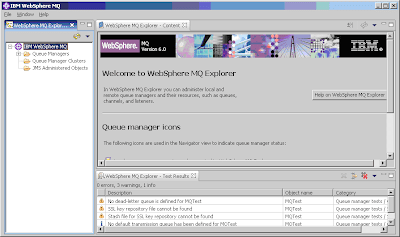
Image #1: WebSphere MQ Explorer
Click on Start -> Program Files -> IBM WebSphere MQ -> WebSphere MQ Explorer to open WebSphere MQ Explorer. Optionally execute C:\Program Files\ibm\WebSphere MQ\bin strmqcfg.exe to run explorer.
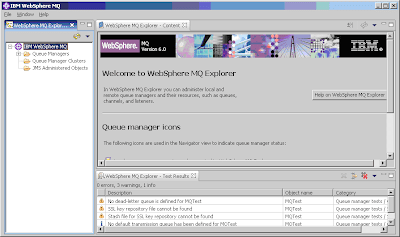
Image #1: WebSphere MQ Explorer
On the left hand side WebSphere MQ Explorer – Navigator pane, click on 'IBM WebSphere MQ' node to expand that, if it is not expanded already.
- To create a queue manager, right click on the ‘Queue Managers’ node and select New -> Queue Manager.
- In the opened window, enter name “MQTest” in the name textbox and keep clicking Next-> and finally click Finish.
Creating WebSphere MQ local queues
Creating JNDI Context and Connection factories
Now let us create MQ queues. As I mentioned above, we are going to create two queues. We will be using one of them to put a test message which is to be received by our MDB at BEA Weblogic and the other one is used by our MDB to put message the message back into second MQ queue, so that we can see the same message again in MQ, but in the second MQ queue.
We are going to create two local queues using MQ explorer.
1. To create our first local MQ queue, right click on Queues node under “MQTest” queue manager. Select New -> Local Queue.
3. Repeat the above two steps to create another local queue “MQReceiverQueue”. Note the naming I followed here – used a prefix MQ to avoid the confusions since we use similar JNDI names in Weblogic also.
Optionally, you may create MQ queue manager and local queues using command prompt. Open a command prompt (CMD) and CD to C:\Program Files\ibm\WebSphere MQ\bin.
We are going to create two local queues using MQ explorer.
1. To create our first local MQ queue, right click on Queues node under “MQTest” queue manager. Select New -> Local Queue.
Image #5: Create local queue in MQ
2. Enter name for our first local MQ queue “MQSenderQueue” as shown below. Click “Next” and finally “Finish”. This is the queue we will be using to put our test message.Image #6: Create local queue in MQ
3. Repeat the above two steps to create another local queue “MQReceiverQueue”. Note the naming I followed here – used a prefix MQ to avoid the confusions since we use similar JNDI names in Weblogic also.
Optionally, you may create MQ queue manager and local queues using command prompt. Open a command prompt (CMD) and CD to C:\Program Files\ibm\WebSphere MQ\bin.
- Create the queue manager: crtmqm MQTest.
- Start the queue manager: strmqm MQTest.
- Create queues in the queue manager:
runmqsc MQTestPlease note that I haven’t tried this option, so I am not sure how it works.
DEFINE QLOCAL(MQSenderQueue)
DEFINE QLOCAL(MQReceiverQueue)
end
Creating JNDI Context and Connection factories
Next, create a simple file-based JNDI context and configure the JMS objects in that JNDI namespace. These JNDI objects are used by applications running in WebSphere Application Server Community Edition to connect to the WebSphere MQ queue manager. For this exercise, WebLogic and WebSphere MQ should be on the same machine.
The setting is for file-based JNDI. Create the directory C:\MQ-JNDI before continuing with the next step. Under new folder C:\MQ-JNDI, create a file mq-jndi.properties with the following contents:
INITIAL_CONTEXT_FACTORY=com.sun.jndi.fscontext.RefFSContextFactory
PROVIDER_URL=file:/C:/MQ-JNDI
SECURITY_AUTHENTICATION=none
Next open a command prompt, cd to C:\MQ-JNDI, create the QueueConnectionFactory and Queue objects by executing the command:
“C:\Program Files\IBM\WebSphere MQ\Java\bin\JMSAdmin.bat” -cfg mq-jndi.properties
You should see this prompt, where you can configure the JNDI objects:
InitCtx>
At the prompt, copy and paste all five lines of following commands together and press Enter.
You should see a message like “Stopping Websphere MQ classes for Java(tm) Message Service Administration” after you press Enter after the last line “end”.
With that, we now have MQ queues ready (see following image). Next task is to create a MDB in EJB 3 and deploy it in BEA Weblogic 10.
The setting is for file-based JNDI. Create the directory C:\MQ-JNDI before continuing with the next step. Under new folder C:\MQ-JNDI, create a file mq-jndi.properties with the following contents:
INITIAL_CONTEXT_FACTORY=com.sun.jndi.fscontext.RefFSContextFactory
PROVIDER_URL=file:/C:/MQ-JNDI
SECURITY_AUTHENTICATION=none
Next open a command prompt, cd to C:\MQ-JNDI, create the QueueConnectionFactory and Queue objects by executing the command:
“C:\Program Files\IBM\WebSphere MQ\Java\bin\JMSAdmin.bat” -cfg mq-jndi.properties
You should see this prompt, where you can configure the JNDI objects:
InitCtx>
At the prompt, copy and paste all five lines of following commands together and press Enter.
def xaqcf(MQSenderQCF) qmgr(MQTest)
def xaqcf(MQReceiverQCF) qmgr(MQTest)
def q(MQSenderQueue) qmgr(MQTest) queue(MQSenderQueue)
def q(MQReceiverQueue) qmgr(MQTest) queue(MQReceiverQueue)
end
def xaqcf(MQReceiverQCF) qmgr(MQTest)
def q(MQSenderQueue) qmgr(MQTest) queue(MQSenderQueue)
def q(MQReceiverQueue) qmgr(MQTest) queue(MQReceiverQueue)
end
You should see a message like “Stopping Websphere MQ classes for Java(tm) Message Service Administration” after you press Enter after the last line “end”.
With that, we now have MQ queues ready (see following image). Next task is to create a MDB in EJB 3 and deploy it in BEA Weblogic 10.
Image #7: MQ explorer showing queue manager and local queues.
Configuring Foreign JSM Server in BEA Weblogic Server:
Before starting your Weblogic Server you have to ensure that certain MQ related jar files are in your Weblogic Server’s classpath. Easiest way to do this is to copy following jars from “C:\Program Files\ibm\WebSphere MQ\Java\lib” folder to your Weblogic domain’s lib (C:\bea\user_projects\domains\RnD\lib in my case) folder, from where Weblogic loads them up while starting.
- com.ibm.mq.jar
- com.ibm.mqjms.jar
- commonservices.jar
- dhbcore.jar
- fscontext.jar
Once jars are in Weblogic Server’s class path, start your Weblogic server and login to Weblogic admin console. To start with, click ‘Lock & Edit’ button.
Expand Services -> Messaging on LHS menu and click JMS Modules link.
Click on “New” button on RHS
Type in a name “MQIntegrationTest” in the Name text box and press Next.
Expand Services -> Messaging on LHS menu and click JMS Modules link.
Click on “New” button on RHS
Image #8: Configuring JMS module
Type in a name “MQIntegrationTest” in the Name text box and press Next.
Image #9: Configuring JMS module
Select the Target server (in my case it was AdminServer) as shown below, press Next and finally Finish. Click on “Activate Changes” button on LHS.Image #10: Creating JMS module
Create JMS Foreign Server
Creating MDB and deploying it.Click on Lock & Edit again.
Select Services -> Messaging -> JMS Modules as you did earlier, and click on newly created module “MQIntegrationTest”. Click New button.
Select “Foreign Server” radio button and click “Next”.
Click Lock & Edit again.
Open the newly created Foreign JMS server byt clicking Services -> Messaging -> JMS Modules -> MQIntegrationTest -> MQTestForeignServer.
Under the General tab under Configuration, type in following details:
JNDI Initial Context Factory: com.sun.jndi.fscontext.RefFSContextFactory
JNDI Connection URL: file:/C:/MQ-JNDI
Click “Save”.
Click on Destinations link in the Configuration tab at the top and click New
Name: ReceiverDetails
Local JNDI Name: jms/WLReceiverQueue
Remote JNDI Name: MQSenderQueue
Note that the Remote JNDI Name must match the name of the queue you created in WebSphere MQ broker.
Click OK.
Name: ReplyDetails
Local JNDI Name: jms/WLReplyQueue
Remote JNDI Name: MQReceiverQueue
Now you can see two Destinations created:
Let’s create two Connection Factories for above queues.
Click on Connection Factories (next to Destinations) and click New
Enter following details in “Create a New Foreign JMS Connection Factory” page.
Name: ReceiverCF
Local JNDI Name: jms/WLReceiverQCF
Remote JNDI Name: MQSenderQCF
Again, the remote JNDI name must match on you have given to MQ connection factory.
Click Ok.
Name: ReplyCF
Local JNDI Name: jms/WLReplyQCF
Remote JNDI Name: MQReceiverQCF
With that, you can see two Connection Factories created for our Foreign JMS Server like shown below:
Select Services -> Messaging -> JMS Modules as you did earlier, and click on newly created module “MQIntegrationTest”. Click New button.
Select “Foreign Server” radio button and click “Next”.
Image #11: Creating JMS foreign server
Enter “MQTestForeignServer” in the Name text box, click Next button. In this page you can see that the target server is selected already. Click Finish.Image #12: Creating JMS foreign server
Image #13: Creating JMS foreign server
Activate changes by clicking “Activate Changes” button.Click Lock & Edit again.
Open the newly created Foreign JMS server byt clicking Services -> Messaging -> JMS Modules -> MQIntegrationTest -> MQTestForeignServer.
Under the General tab under Configuration, type in following details:
JNDI Initial Context Factory: com.sun.jndi.fscontext.RefFSContextFactory
JNDI Connection URL: file:/C:/MQ-JNDI
Click “Save”.
Image #14: Configure JMS foreign server
Creating DestinationsClick on Destinations link in the Configuration tab at the top and click New
Image #15: Create Destinations
Type in following:Name: ReceiverDetails
Local JNDI Name: jms/WLReceiverQueue
Remote JNDI Name: MQSenderQueue
Note that the Remote JNDI Name must match the name of the queue you created in WebSphere MQ broker.
Click OK.
Image #16: Configure Destination
Repeat the above to create another Destination with following details:Name: ReplyDetails
Local JNDI Name: jms/WLReplyQueue
Remote JNDI Name: MQReceiverQueue
Now you can see two Destinations created:
Image #17: Newly created Destinations
Creating DestinationsLet’s create two Connection Factories for above queues.
Click on Connection Factories (next to Destinations) and click New
Image #18: Create connection factories
Enter following details in “Create a New Foreign JMS Connection Factory” page.
Name: ReceiverCF
Local JNDI Name: jms/WLReceiverQCF
Remote JNDI Name: MQSenderQCF
Again, the remote JNDI name must match on you have given to MQ connection factory.
Click Ok.
Image #19: Create connection factory
Repeat the above steps to create one more connection factory for our ReplyQueue:Name: ReplyCF
Local JNDI Name: jms/WLReplyQCF
Remote JNDI Name: MQReceiverQCF
With that, you can see two Connection Factories created for our Foreign JMS Server like shown below:
Image #20: Connection factories
Click on “Activate Changes” to activate changes. With that you are done with creating and configuring Foreign JMS Server. The only thing pending before we test is to code and deploy our MDB.Here is the MDB code:
/*
* File: TestMDB.java
* Copyright (c) 2007-2008 ibswings.com. All rights reserved.
*/
package com.ibswings.ejb3.mdb;
import javax.annotation.PostConstruct;
import javax.annotation.PreDestroy;
import javax.annotation.Resource;
import javax.ejb.ActivationConfigProperty;
import javax.ejb.MessageDriven;
import javax.jms.JMSException;
import javax.jms.Message;
import javax.jms.MessageListener;
import javax.jms.QueueConnection;
import javax.jms.QueueSender;
import javax.jms.QueueSession;
import javax.jms.Session;
import javax.jms.TextMessage;
/**
* Class: TestMDB
*
* @author Ishwara Varnasi
* @date Feb 17, 2008
*/
@MessageDriven(name = "TestMDB", mappedName = "jms/WLReceiverQueue",
activationConfig = {@ActivationConfigProperty(
propertyName = "destinationType",
propertyValue = "javax.jms.Queue")}
)
public class TestMDB implements MessageListener {
public void onMessage(Message msg) {
System.out.println("\n=========================================");
System.out.println("=> Message received!");
if (msg instanceof TextMessage) {
try {
System.out.println("=> Message: "
+ ((TextMessage) msg).getText());
} catch (JMSException e) {
e.printStackTrace();
}
}
// Place the message on to the reply queue (WLReplyQueue)
putMessage(msg);
System.out.println("=========================================");
}
@Resource(name = "WLReplyQueue", mappedName = "jms/WLReplyQueue")
private javax.jms.Queue queue;
@Resource(name = "WLReplyQCF", mappedName = "jms/WLReplyQCF")
private javax.jms.QueueConnectionFactory tcf;
public void putMessage(javax.jms.Message msg) {
System.out.println("=> Placing message on WLReplyQueue...");
QueueConnection queueConnection = null;
QueueSession queueSession = null;
QueueSender queueSender = null;
try {
queueConnection = tcf.createQueueConnection();
queueSession = queueConnection.createQueueSession(false,
Session.AUTO_ACKNOWLEDGE);
queueSender = queueSession.createSender(queue);
queueSender.send(msg);
System.out.println("=> Message sent!");
} catch (Exception e) {
System.out.println("Exception: ");
e.printStackTrace();
if (e instanceof JMSException) {
((JMSException) e).getLinkedException().printStackTrace();
}
} finally {
try {
System.out.println("=> Closing Connection");
queueSession.close();
queueConnection.close();
} catch (Exception e) {
System.out.println("Exception: ");
e.printStackTrace();
if (e instanceof JMSException) {
((JMSException) e).getLinkedException().printStackTrace();
}
}
}
}
@PostConstruct
public void postCreate() {
System.out.println("Bean Created");
}
@PreDestroy
public void preDestroy() {
System.out.println("Bean Destroyed");
}
}The above code is for a simple message driven bean. It receives messages from MQSenderQueue and onMessage() prints out the content of text message received. Next it places the message back to the WLReplyQue. Note that in the code we never directly place message on to MQ queue. We are actually placing the message to a MQ queue namely MQReceiverQueue using Foreign JMS Server and local Weblogic JNDI name WLReplyQue.
Since we are using EJB 3, we actually do not need an ejb-jar.xml since we are using annotaions. However, to make it work on Weblogic 10, we still need a weblogic-ejb-jar.xml. Somehow I couldn’t get it working without this. Also note that I am using an older (90) schema for weblogic-ejb-jar.xml. Following is the content of Weblogic-ejb-jar.xml:
Since we are using EJB 3, we actually do not need an ejb-jar.xml since we are using annotaions. However, to make it work on Weblogic 10, we still need a weblogic-ejb-jar.xml. Somehow I couldn’t get it working without this. Also note that I am using an older (90) schema for weblogic-ejb-jar.xml. Following is the content of Weblogic-ejb-jar.xml:
<weblogic-ejb-jar xmlns="http://www.bea.com/ns/weblogic/90"
j2ee="http://java.sun.com/xml/ns/j2ee"
xsi="http://www.w3.org/2001/XMLSchema-instance"
schemalocation="http://www.bea.com/ns/weblogic/90 http://www.bea.com/ns/weblogic/90/weblogic-ejb-jar.xsd">
<weblogic-enterprise-bean>
<ejb-name>TestMDB</ejb-name>
<message-driven-descriptor>
<destination-jndi-name>
jms/WLReceiverQueue
</destination-jndi-name>
<connection-factory-jndi-name>
jms/WLReceiverQCF
</connection-factory-jndi-name>
</message-driven-descriptor>
</weblogic-enterprise-bean>
</weblogic-ejb-jar>
j2ee="http://java.sun.com/xml/ns/j2ee"
xsi="http://www.w3.org/2001/XMLSchema-instance"
schemalocation="http://www.bea.com/ns/weblogic/90 http://www.bea.com/ns/weblogic/90/weblogic-ejb-jar.xsd">
<weblogic-enterprise-bean>
<ejb-name>TestMDB</ejb-name>
<message-driven-descriptor>
<destination-jndi-name>
jms/WLReceiverQueue
</destination-jndi-name>
<connection-factory-jndi-name>
jms/WLReceiverQCF
</connection-factory-jndi-name>
</message-driven-descriptor>
</weblogic-enterprise-bean>
</weblogic-ejb-jar>
Create EJB jar and deploy it in Weblogic Server. You need to restart Weblogic instance if you do any changes in MQ to reflect that in Weblogic. We are all set to test now!
Testing
Open WebSphere MQ explorer, click on MQTest (our queue manager) -> Queues. On the RHS table, right click on MQSenderQueue and select “Put test message” in the popup menu. Type in a test message, say, “Hello MQ-Weblogic World!”, click “Put Message” and close.
=========================================
=> Message received!
=> Message: Hello MQ-Weblogic World!
=> Placing message on WLReplyQueue...
=> Message sent!
=> Closing Connection
=========================================
Now go to MQ explorer and check messages in the second queue – MQReceiverQueue – you should be able to see this message.
This article is inspired by an article by Sanjay M Kesavan at
http://www-128.ibm.com/developerworks/websphere/library/techarticles/0604_kesavan/0604_kesavan.html
I would like thank Mr. Kesavan, author of above wonderful article.
That’s it. You may send your feedbacks to me on ivarnasi@gmail.com.
Image #21: Put a test message for testng.
Go to your Weblogic Servers’ output console and you will see the message. Outputs look like:=========================================
=> Message received!
=> Message: Hello MQ-Weblogic World!
=> Placing message on WLReplyQueue...
=> Message sent!
=> Closing Connection
=========================================
Now go to MQ explorer and check messages in the second queue – MQReceiverQueue – you should be able to see this message.
Image #22: Queues with messages.
This article is inspired by an article by Sanjay M Kesavan at
http://www-128.ibm.com/developerworks/websphere/library/techarticles/0604_kesavan/0604_kesavan.html
I would like thank Mr. Kesavan, author of above wonderful article.
That’s it. You may send your feedbacks to me on ivarnasi@gmail.com.
























375 comments:
1 – 200 of 375 Newer› Newest»Thank you! Looks very helpful!
I have a few comments:
The example uses MQ "bindings" mode, which requires that MQ and WL servers all run on the same machine. To use an XA capable remote MQ client, configure the MQ connection factory with TCP mode, and use the "WebSphere MQ Extended Transactional Client" instead.
For additional JMS integration information, see FAQs: Integrating Remote JMS Providers. The FAQ explores other options and has numerous links into WebLogic documentation. For even further help, one can try posting to the
weblogic.developer.interest.jms newsgroup.
Tom Barnes, BEA Systems
WebLogic JMS Developer Team
Hi Tom,
Thanks for your feed back and mentioning about JNDI bindings file. I missed to mention this. I will try an example with remote MQ and publish a post when I get some time.
thanks
Ishwara Varnasi
Hi Ishwara,
This post has been very helpful for me. I think there's one very minor error: I think the second line of mq-jndi.properties file should read:
'PROVIDER_URL=file:/C:/MQ-JNDI'
instead of:
'PROVIDER_URL=file:/C:/JNDI-Directory'
Thanks again,
Matt
Matt, thanks for figuring this out. Fixed it.
thanks
Ishwar
Hi Ishwara,
i have followed most of your steps.. n i have written a short test code to put message into the Queue.. but unfortunately, I kept getting this error message
java.lang.UnsatisfiedLinkError: C:\Program Files\IBM\WebSphere MQ\Java\lib\mqjbnd05.dll: Can't find dependent libraries
any idea?
Hi Ishwara,
i have another question. let's say.. if my MQ server is not at the same server as my Weblogic server, how should i configure ? and what should i do?
Thanks in advance
Hi,
I am sorry that I am not getting time to check these things out now. Also I am working on sort of different technologies... I will try to make some time to find solutions. In the mean time, I suggest you to try finding something on related forums.
thanks
Ishwar
Hi,
I have followed all the instructions as mentioned in the post, but the message's are not being picked up by weblogic at all.
When I add a message to the SenderQueue, it just stays there, and there is no action from the MDB deployed on weblogic.
Any idea what could be wrong/missing. Thanks in advance.
Regards,
Pradeep Chellur.
Hi,
I have my MQ Server on a different machine and WLS 10 on a different machine.
Can you help me out with the changes that I need to make so that I don't get this error:
MQJMS2005: failed to create MQQueueManager for hostname:QueueManagerName
Thanks,
-deepa.
Would sincerely hope that you can update your guides to cater for seperate MQ and Weblogic servers setup. I am meeting the exact same issue as deepa.
Thanks,
Chris Chew
Hi Chris/Deepu/Deepa...
My apologies for not having replied to your queries... Unfortunately I am not in a position to answer your questions since I have been working on technologies like SOA/ESB and Web Services for sometime now... I will try out these whenever I get some time... Tom (Tom Barnes) might be able to guide you (us) on these.
thanks
Ishwara Varnasi
Hi All!
Does somebody integrate MQ with Weblogic, that are located on different machines?
Please give some advise, or where can I read about it.
Thank you a lot.
Hi,
Thanks for a very helpful post.
But as many people here have asked - Any pointers on how to do it if MQ Server and WLS are on separate machines?
Thanks in advance.
best regards,
Murali
If you have MQ and Weblogic on separate machines, you must create binding file with connection factory, that have attribute transport=client. This means, that you are using client mode.
Than copy this binding file to machine where WLS is located, and put this location to "JNDI Connection URL" property in Foreign Server configuration.
It is the main difference.
Hi Vito,
Thanks very much for that pointer.
I did not realize that I had to copy the bindings file to the WLS machine :) I was trying to map it thru the network.. :)
Now at least the MDB on WLS attempts to connect to MQ Server on a remote machine, though it fails.
Initially I got a ClassNotFoundException for which I had to add com.ibm.mq.jmqi.jar into WLS/domain/lib folder. That was ok.
Next, it fails with a MQ SecurityException
<28-Dec-2009 16:47:37 o'clock CET> (WMQConnection.java:410)
at com.ibm.msg.client.wmq.internal.WMQXAConnection.(WMQXAConnection.java:70)
at com.ibm.msg.client.wmq.factories.WMQXAConnectionFactory.createV7ProviderConnection(WMQXAConnectionFactory.java:178)
at com.ibm.msg.client.wmq.factories.WMQConnectionFactory.createProviderConnection(WMQConnectionFactory.java:7331)
at com.ibm.msg.client.wmq.factories.WMQXAConnectionFactory.createProviderXAConnection(WMQXAConnectionFactory.java:101)
at com.ibm.msg.client.jms.admin.JmsConnectionFactoryImpl.createXAConnectionInternal(JmsConnectionFactoryImpl.java:332)
at com.ibm.mq.jms.MQXAConnectionFactory.createXAConnection(MQXAConnectionFactory.java:98)
at weblogic.ejb.container.internal.JMSConnectionPoller.getXAConnection(JMSConnectionPoller.java:416)
at weblogic.ejb.container.internal.JMSConnectionPoller.getConnection(JMSConnectionPoller.java:463)
at weblogic.ejb.container.internal.JMSConnectionPoller.createJMSConnection(JMSConnectionPoller.java:1991)
at weblogic.ejb.container.internal.JMSConnectionPoller.connect(JMSConnectionPoller.java:826)
at weblogic.ejb.container.internal.MDConnectionManager.startConnectionPolling(MDConnectionManager.java:239)
at weblogic.ejb.container.manager.MessageDrivenManager.start(MessageDrivenManager.java:583)
at weblogic.ejb.container.deployer.MessageDrivenBeanInfoImpl.mdManagerStart(MessageDrivenBeanInfoImpl.java:1163)
at weblogic.ejb.container.deployer.MessageDrivenBeanInfoImpl.deployMessageDrivenBeans(MessageDrivenBeanInfoImpl.java:1143)
at weblogic.ejb.container.deployer.EJBDeployer.deployMessageDrivenBeans(EJBDeployer.java:1674)
at weblogic.ejb.container.deployer.EJBDeployer.deployMessageDrivenBeansUsingModuleCL(EJBDeployer.java:1450)
at weblogic.ejb.container.deployer.MDBServiceImpl.startService(MDBServiceImpl.java:69)
at weblogic.server.ServiceActivator.start(ServiceActivator.java:98)
at weblogic.t3.srvr.SubsystemRequest.run(SubsystemRequest.java:64)
at weblogic.work.ExecuteThread.execute(ExecuteThread.java:201)
at weblogic.work.ExecuteThread.run(ExecuteThread.java:173)
Caused by: com.ibm.mq.MQException: JMSCMQ0001: WebSphere MQ call failed with compcode '2' ('MQCC_FAILED') reason '2063' ('MQRC_SECURITY_ERROR').
at com.ibm.msg.client.wmq.common.internal.Reason.createException(Reason.java:206)
Possibly some MQ settings, i am still looking into it..
If someone can help ;) thanks in advance.
-Murali
Yup !!! Managed to do it !!! :)
Unfortunately it took a little time for me to get this working...but somehow managed it.
It was something to do with the configuration of Server Connection Channel in MQ Server.
On WLS startup, the MDB was not deployed properly because it was failing with MQSecurityException.
Just googled around and after a lot of trial and error, set the MCAUSER in channel to the same user who logs in. It worked. Have to read more to understand that..
Meanwhile noticed in MQ Explorer that the channel was always inactive :) and somehow missed it all the while..after setting MCAUSER, it started.
Anyways, thanks.
-Murali
The WebLogic documentation links I posted above are out of date. New links:
* JMS Information Roadmap
* FAQ: Integrating Remote JMS Providers
* Using EJB/Servlet JMS Resource References
* Enhanced Support for Using WebLogic JMS with EJBs and Servlets
* Using Messaging Beans
* Programming Message-Driven Beans
* Good MDB with res-ref example (example 9-5)
Tom Barnes, Oracle
WebLogic JMS Developer Team
Thanks a lot, It is very useful.
Tried searching in google, but did not find the right article. Its very useful. And that too, this is first article I read......very useful.
Thanks for your effort.
Hi Ishwara,
We've gone through your article related to Weblogic integration with Websphere MQ for Queues.
We are in the process of integrating Weblogic 10.X with Websphere MQ 6.x for Topic.
"We are getting the following error MQJMS1111: JMS1.1 The required Queues/Publish Subscribe services are not set up".
Can you please help us in resolving the error!
Thanks,
Kamalakar
I tried to integrate this code for our project where MDB listens to a remote MQ server.
I faced following problems
Modify C:\Program Files\IBM\WebSphere MQ\Java\bin\JMSAdmin.bat
Modified java to %MQ_HOME%/java in order to point to corrrect location of IBM JVM.
Indranil Nag
Creation of a remote queue manager bindings by
"C:\Program Files\IBM\WebSphere MQ\Java\bin\JMSAdmin.bat" -v -cfg mq-jndi.properties
use -v option for verbose output.
I tried to recreate on the existing .bindings gave lot of problem .Delete .bindings in case of error.
Enter port and server channel in case of remote mq port
def xaqcf(MQSenderQCF) qmgr(MQTest) HOST(mqhost.mydomain.com) PORT(1417) TRANSPORT(CLIENT) CHANNEL(HPT5.CLNT.WL)
def xaqcf(MQReceiverQCF) qmgr(MQTest) HOST(mqhost.mydomain.com) PORT(1417) TRANSPORT(CLIENT) CHANNEL(HPT5.CLNT.WL)
def q(MQSenderQueue) qmgr(MQTest) queue(MQSenderQueue)
def q(MQReceiverQueue) qmgr(MQTest) queue(MQReceiverQueue)
end
For weblogic deployment copy mq jars to server lib directory otherwise you will get lots of exception for
com.sun.jndi.fscontext.RefFSContextFactory
After copying the mq jars restart the server
Indranil Nag
When WLS and MQ are installed on different machines, we need to install MQ transactional client to successfully integrate WLS with MQ.
Install MQ transactional clinet and then run MQ's JMSAdmin utility (Step 5) to bind MQ destination with a JNDI name.
Hi sorry I'm new to weblogic. how do i create MDB and deploy it on weblogic server? is it like some other java class file?
Another question is creating EJB jar file? how do i create it?
Thanks
Also, One may also want to send an MQ message to remote queue from the MDB, in order to do that, old bindings file needs to be deleted and followign executed:
def xaqcf(ReceiverQCF) qmgr(testqmgr)
def xaqcf(SenderQCF) qmgr(testqmgr)
def q(MyMDBQueue) qmgr(testqmgr) queue(MyMDBQueue)
def q(MyRemoteQueue) qmgr(testqmgr) queue(MyRemoteQueue)
end
prior to this channels xmit queues, remote queue and local queues need to be created, also another queue manager. This can be done on the same machine, just second queue manager needs to have another port and listener port needs to change as well. Steps to create remote queues and channels can be found in tutorials of MQ explorer.
Hi ISHWARA,
I wanna know one things. How should I add Primary /Secondary for and in the weblogic-ejb-jar.xml.
Regards
Hi ISHWARA,
I wanna know one things. How should I add Primary /Secondary for destination-jndi and connection factory-jndi in the weblogic-ejb-jar.xml.
MDB is not able to connect destination on the Foreign JMS Server. I have the bindings file for the MQ created in file:/C:/JNDI-Directory
-----------------------------------Contents from weblogic-ejb-jar.xml
MessageDrivenEJBBean
jms/q
jms/qcf
--------------------------------------------------------------------------------
Contents from Config's descriptor file jms/mqintegrationtest-jms.xml
true
jms/q
q
jms/qcf
qcf
com.sun.jndi.fscontext.RefFSContextFactory
file:/C:/JNDI-Directory
Any pointers on this would be appreciated
Hi All..
Earlier I was getting error due to JNDI look up was failed since i have targeted the Foreign server to local jms server ( used advanced targeting instead of Default targetting )
Now I managed to fix it.
But, It quite took long time.
Finally Happy..
The deployment descriptor provided by Ishwar is old and the XSI schema location is not present at all ( I guess ).. Now i have re-edited the
Deployment descriptor to deploy MDB to weblogic latest versions 10.4 etc.
if any one has doubts related to deployment descriptor.. please post.
Special Thanks to Ishwara. Move on..
Thx,
Sara
WebSphere MQ, a member of the WebSphere family from IBM, was the most popular system for messaging across multiple platforms.
.your providing good mater .
IBM MQ SERIES ADMIN ONLINE TRAINING
your providing such a valuabe information about studying..and also have some good key points to every student.
the best pega Online Training training
Hi ISHWARA VARNASI,
Thx for excellent post,very useful for every one.I also follow the blog but I got one issue,i.e
cau u plz guide what I missed.
Regards
Mani
Hi All,
What is the importance of config's descriptor file while integrating weblogic and MQ on different machines? and where should i place this file? Appreciate your responses....
When i am trying to Put a message in MQ local queue(MQSenderQueue) but, it is showing in same MQSenderQueue current queue depth.
Hi Guys,
I am trying to use JNDI in my Apache Camel project on spring framework. I followed exact steps & then I created JMSComponent in spring . My Application is not giving any error so Configuration seems to be correct but I am not sure what the problem is, any help is appreciated..
Here's the configuration:
applicationContext.xml:
(html encoded )
<bean id="jms" class="org.apache.camel.component.jms.JmsComponent">
<property name="connectionFactory" ref="myConnectionFactory2"/>
</bean>
<jee:jndi-lookup id="myConnectionFactory2" jndi-name="jms/WLReceiverQCF"/>
HelloRoute.java:
class HelloRoute extends RouteBuilder {
public void configure() throws Exception {
from("jms:queue:jms/WLReceiverQueue").to("file:D:\\target");
}
Thanks for sharing useful information about Web Logic Server and refer the link Android Training in Chennai
Thanks for sharing useful information about Web Logic Server and refer the link Android Training in Chennai
Thanks for sharing this excellent post. Its really very informative and interesting. Keep update your blog. For a best Android training in Chennai please refer this site.
Regards....
Android Training Chennai
Informatica Training in chennai
Thanks for sharing such a great information..Its really nice and informative
The best Kits Online Trainings,thanks for sharing this useful information.
SQL Server 2012 DBA Online Training institute
SQL Server 2012 Online Training institute
It's really helpful for me to understand. Thanks.If anyone wants to Learn visit this page sybase training In Chennai
have to learned to lot of information about java Gain the knowledge and hands-on experience you need to successfully design, build and deploy applications with java.
Java Training in Chennai
Hybernet is a framework Tool. If you are interested in hybernet training, our real time working.
Hibernate Training in Chennai.
hibernate-training-institute-center-in-chennai
Job oriented form_reports training in Chennai is offered by our institue is mainly focused on real time and industry oriented. We provide training from beginner’s level to advanced level techniques thought by our experts.
forms-reports Training in Chennai
This information is impressive..
obiee Training in Chennai
very nice article.
SAP Bw Hana Training
SAP Fico Training
SAP Hana Training
I wanted to create two local queues using MQ explorer and your article helped me a lot:) I though it would be more difficult. It's absolutely affordable and very cheap to use http://custom-writing.services/ for your academic needs!
Thanku for sharing..
SAS Institute introduced the SAS Certified Professional Program,training proper understanding of how the SAS software works. Among the five certification programs that SAS Institute has come up with, SAS training can be considered as the entry point into the big data and the data analytics industry.
SAS online training in hyderabad
Awesome..You have clearly explained …Its very useful for me to know about new things..Keep on blogging..
seo institute chennai
Hi,
Do we have any example similar to this foreign server concept but local server(weblogic) & remote server(websphere) on running on different machines? I am getting exception as "While trying to lookup 'jms.VNSIncomingQueue' didn't find subcontext 'jms'. Resolved ''" though I specified JNDI as "jms/VNSIncomingQueue".
Immediate response appreciated please.
JMS Training Institutes in Chennai JMS Training Institutes in Chennai
Nice guidance and steps which includes on JAVA, keep it up for more Core and Adv JAVA online training
For the above as mentioned A channel has to be created for connecting the above queues to Weblogic. What kind of channel has to be created for the same?
Receiver?sender?server connection?
Please reply ASAP
Very Nice Blog I like the way you explained these things.
Indias Fastest Local Search Engine
CALL360
Indias Leading Local Business Directory
Green Ladies hostel is specifically the safest women's hostel in Chennai near Solinganallur. Surrounded by good hotels, hospitals, bus stands and shopping malls.Ladies hostel Adyar
brilliant article that I was searching for. Helps me a lot
call360 is Fastest local search Engine we have 12 years of experience in online industery, in our Search Engine we offer,
more than 220 categories and 1 Million Business Listing most frequently search categories
are Money exchange Chennai and Bike mechanic Chennai,
we deliver 100% accure data to users & 100% Verified leads to our
registered business vendors and our most popular categories are
AC mechanic chennai,
Advertising agencies chennai
catering services chennai
Thanks for the awesome share
Hi we at Colan Infotech Private Limited , a company which is Situated in US and India, will provide you best service and our talented team will assure you best result and we are familiar with international markets, We work with customers in a wide variety of sectors. Our talented team can handle all the aspects of custom application development, we are the best among the dot net development companies in Chennai asp .net web development company
We have quite an extensive experience working with asp .net development services. we are the only asp.net web development company which offer custom services to a wide range of industries by exceeding our client’s expectations. You can even interact directly with the team regarding your project, just as you would with your in-house team, to achieve your dream product.Custom application development company, asp.net development companies,Hire asp .net programmers,asp.net web development services,dot net development companies in chennai Hire asp .net programmers. Here is a good resource if anyone in need of asp.net web development services
dot net development companies in chennai
Thanks for sharing this information article
Hi we at Colan Infotech Private Limited , a company which is Situated in US and India, will provide you best service and our talented team will assure you best result and we are familiar with international markets, We work with customers in a wide variety of sectors. Our talented team can handle all the aspects of custom application development, we are the best among the dot net development companies in Chennai . asp .net web development company We have quite an extensive experience working with asp .net development services. we are the only asp.net web development company which offer custom services to a wide range of industries by exceeding our client’s expectations. You can even interact directly with the team regarding your project, just as you would with your in-house team. hire asp.net programmers to achieve your dream product.
Custom application development company, asp.net development companies, asp .net web development company,Hire asp .net programmers,asp.net web development services,dot net development companies in chennai Hire asp .net programmers/ hire asp .net developer . We are the best asp .net development company providing top notch asp .net development services Hire asp .net programmers/ hire asp .net developer . We are the best asp .net development company providing top notch asp .net development services.
Pretty good post. I just stumbled upon your blog and wanted to say that I have really enjoyed reading your blog posts. Any way I'll be subscribing to your feed and I hope you post again soon. Big thanks for the useful info.
Hadoop Training in Chennai
Big Data Training in Chennai
Python Training in Chennai
Python Training Centers in Chennai
Data Science Training in Chennai
Data Science Course in Chennai
Data Analytics Training in Chennai
Best AngularJS Training in Chennai
AngularJS Training in Chennai
QlikView Training in Chennai
Informatica Training in Chennai
Nice information about test automation tools my sincere thanks for sharing post Please continue to share this post.
Weblogic Administration Training
Really Very Informative Blog.Just Simply cleared All my doubts through your post.Very happy For sharing,Coming to Our self We Are the leading Providers for Food Service Parts In Us.Really Thanks For Sharing Such an Informative Post. Really thanks for Posting.
This Blog is very helpful and useful,came to know that i should be strong in my basics and this blog helps me to improve it,Urgent Care Center Services Provided by Us.Thanks For Posting.I Am refereed by my friend to this blog and i also want to refer my other friends to this blog.Really Thanks for Posting.
Good article. It is very useful for me to learn and understand easily USMLE Thanks for posting.
This Blog Provides Very Useful and Important Information. I just Want to share this blog with my friends and family members. Salesforce Certification Training
Awesome & Fabulous post,It's really nice & helpful!Thanks for sharing the clear picture about Weblogic server training .Keep updating good stuff. sap abap programming training
AWS is designed to allow application providers, ISVs, and vendors to quickly and securely host your applications. Credo Systemz provides the best AWS Training to get your certifications easily.
aws training in velachery|aws training in OMR|aws certification training in Chennai|aws course in chennai what is the qualification
Really Thanks For Sharing Such an Useful and Important Information We Are the Best and Offering the best Vizag Real Estate Deals.Really thanks for posting the Informative Content
It is really helpful! An opportunity to read a fantastic and imaginary blog. It gives me lots of pleasure and interest. webshpere training
I liked your blog. Thanks for your interest in sharing the information. keep updating.
Selenium training in Chennai
Selenium Courses in Chennai
iOS Training Chennai
best ios training in chennai
Salesforce Course
Salesforce Developer Training
This is an awesome post.Really very informative and creative contents. These concept is a good way to enhance the knowledge.I like it and help me to development very well.Thank you for this brief explanation and very nice information.Well, got a good knowledge.
Hadoop Training in Chennai
Cloud computing Training
Cloud computing courses in Chennai
Cloud Training in Chennai
Big Data Hadoop Training
Hadoop training institutes in chennai
Thanks For Your valuable posting, it was very informative
Article submission sites
Education
Very informative blog! I learned a lot from it and was very helpful for me. Thanks for sharing. Do share more ideas regularly.
TOEFL Classes near T-Nagar
TOEFL Training at Nungambakkam
TOEFL Classes at Ashok Nagar
TOEFL Coaching Class near me
TOEFL Training Institute in Porur
TOEFL classes in St.Thomas Mount
TOEFL Coaching in Ramapuram
TOEFL Classes in Mugalivakkam
Innovative thinking of you in this blog makes me very useful to learn.
i need more info to learn so kindly update it.
android course in bangalore with placement
Android Training in Nolambur
Android Certification Training in T nagar
Android Training Institutes in OMR
I appreciate you sharing this article. Really thank you! Much obliged.This is one marvelous blog article.
Digital Marketing Course Bangalore
Best Digital Marketing Classes in Bangalore
Digital Marketing Training in Saidapet
Digital Marketing Training in Aminjikarai
Digital Marketing Training in Padur
Digital Marketing Training in Tambaram
Nice article, I was really impressed by reading your post, It is really an awesome blog.
Microsoft Dynamics CRM Training Institutes in Chennai | Microsoft Dynamics Training | Microsoft CRM Training | Microsoft Dynamics CRM Training Institutes in Adyar | Microsoft Dynamics CRM Training Institutes in Velachery | Microsoft Dynamics CRM Training Institutes in Tambaram
This was helpful and thanks for sharing this useful information. Kindly continue the work.
Best Spoken English Classes in Velachery Chennai
Spoken English Class near Velachery
Spoken English Classes in Madipakkam
Best English Speaking Classes in Mulund
English Speaking Class in Mulund West
English Speaking Course in Mulund East
Spoken English Coaching Center near me
This is most informative and also this post most user friendly and super navigation to all posts... Thank you so much for giving this information to me..
best rpa training in chennai |
rpa training in chennai | rpa online training |
rpa training in chennai |
rpa training in bangalore
rpa training in pune
rpa training in marathahalli
rpa training in btm
Inspiring writings and I greatly admired what you have to say , I hope you continue to provide new ideas for us all and greetings success always for you..Keep update more information.
rpa training in chennai |
best rpa training in chennai
rpa online training
rpa course in bangalore
rpa training in pune
rpa training in marathahalli
rpa training in btm
Really you have done great job,There are may person searching about that now they will find enough resources by your post
python course in pune | python course in chennai | python course in Bangalore
I found your blog while searching for the updates, I am happy to be here. Very useful content and also easily understandable providing.. Believe me I did wrote an post about tutorials for beginners with reference of your blog.
python Online training in chennai | python Online training in bangalore
Good Post! Thank you so much for sharing this pretty post, it was so good to read and useful to improve my knowledge as updated one, keep blogging.
python Online training in chennai | python Online training in bangalore
I prefer to study this kind of material. Nicely written information in this post, the quality of content is fine and the conclusion is lovely. Things are very open and intensely clear explanation of issues
Java training in Chennai | Java training institute in Chennai | Java course in Chennai
Java training in Bangalore | Java training institute in Bangalore | Java course in Bangalore
Java online training | Java Certification Online course-Gangboard
Java training in Pune
Nice information, valuable and excellent design, as share good stuff with good ideas and concepts, lots of great information and inspiration, both of which I need, thanks to offer such a helpful information here.
Data Science training in Chennai | Data Science Training Institute in Chennai
Data science training in Bangalore | Data Science Training institute in Bangalore
Data science training in pune | Data Science training institute in Pune
Data science online training | online Data Science certification Training-Gangboard
Data Science Interview questions and answers
I really like your blog. You make it interesting to read and entertaining at the same time. I cant wait to read more from you.
angularjs Training in bangalore
angularjs Training in bangalore
angularjs online Training
angularjs Training in marathahalli
angularjs interview questions and answers
Amazing Write-up. Great content. It shows your expertise on the subject. Thanks for Sharing.
Photoshop Classes in Chennai
Photoshop Course in Chennai
Photoshop Training in Chennai
Photo Editing Courses in Chennai
Photoshop Training Institute in Chennai
Best Place to Learn Photoshop in Chennai
Photoshop Training Classes in Chennai
Best Photoshop Training in Chennai
Well somehow I got to read lots of articles on your blog. It’s amazing how interesting it is for me to visit you very often.
angularjs-Training in tambaram
angularjs-Training in sholinganallur
angularjs-Training in velachery
angularjs Training in bangalore
angularjs Training in bangalore
Really Thanks For Sharing Such an Nice Information...
Vijay Devarakonda Height
Thanks for taking time to share this page admin. Really helpful to me.
UiPath Training in Chennai
UiPath Training Institutes in Chennai
UiPath course in Tambaram
RPA courses in Chennai
AWS course in Chennai
DevOps Certification Chennai
Angularjs Training in Chennai
Outstanding blog thanks for sharing such wonderful blog with us ,after long time came across such knowlegeble blog. keep sharing such informative blog with us. machine learning training center in chennai
machine learning with python course in Chennai
machine learning classroom training in chennai
Great post! Thanks for sharing.
Tally Course in Chennai
Tally Training
Tally Training Institute in Chennai
Embedded systems Training in Chennai
Microsoft Dynamics Training in Chennai
Ionic Training Course
Great Work. Your writing is one of a kind. The approach is very interesting to read and gives more clarity. Waiting for your future posts.
Hadoop Admin Training in Chennai
Hadoop Administration Training in Chennai
Hadoop Admin Training Institute in Chennai
Hadoop Admin Training in Porur
Pega training in chennai
Pega course in chennai
Node JS Training in Chennai
Node JS Course in Chennai
Very impressive to read this blog
Tableau training in chennai
Superb post thanks for author
Tableau training course in chennai
Outstanding Blog!!! Thanks for sharing with us...
CCNA Course in Coimbatore
CCNA Training in Coimbatore
CCNA Course in Madurai
CCNA Training in Madurai
Ethical Hacking Course in Bangalore
German Classes in Bangalore
German Classes in Madurai
Hacking Course in Coimbatore
German Classes in Coimbatore
its very nice to read your blog and im really appreciate to read that.thanks to you for giving wonderfull ideas..thankyou
Angularjs course in Chennai
Angularjs Training institute in Chennai
Data Analytics Courses in Chennai
Big Data Analytics Courses in Chennai
RPA Training Institute in Chennai
angularjs Training in OMR
angularjs Training in Adyar
whatsapp group links 2019
Very nice post here thanks for it .I always like and such a super contents of these post.Excellent and very cool idea and great content of different kinds of the valuable information's.
Check out : machine learning workshops in chennai
machine learning projects in chennai
machine learning tution in chennai
machine learning and artificial intelligence course in chennai
Really i am impressed from this post. The person who created this post is a genius and knows how to keep the readers connected tik tok video
Thanks For Sharing your Information The Information Shared Is Very Valuable Please Keep Updating Us Time Just Went On reading the article Data Science Online Training Hadoop Science Online Training AWS Online Training Python Online Training
Great Article… I love to read your articles because your writing style is too good,
its is very very helpful for all of us and I never get bored while reading your article because,
they are becomes a more and more interesting from the starting lines until the end.
python online training
I ReGreat For Your Information The Information U have Shared Is Fabulous And Interesting So Please keep Updating Us The Information Shared Is Very Valuable Time Just Went On Reading The Article Python Online Course AWS Online Course Data Science Online Course Hadoop Online Course
Thanks for sharing this information admin, it helps me to learn new things. Continue sharing more like this.
Tableau training in Chennai | Tableau Courses Training in Chennai | Tableau training Institute in Chennai
Thanks for sharing valuable information.It will help everyone.keep Post.
lottery prediction today
Dreamz Advertising Inc
Service
Advertising Service
Brand collaterals
Sunpack Sheet Printing
Signage and letters boards
Digital marketing services
Website Design and Development
Dreamz Advertising Inc
Service
Advertising Service
Brand collaterals
Sunpack Sheet Printing
Signage and letters boards
Digital marketing services
Website Design and Development
This is a wonderful article about configuration, Given so much information about configuration. thank you
ExcelR Data Science Course Bangalore
Attend the Best Python training Courses in Bangalore From ExcelR. Practical PythonTraining Sessions with Assured Placement From Excelr Solutions.
python training in bangalore
Actually I read it yesterday but I had some thoughts about it and today I wanted to read it again because it is very well written.
date analytics certification training courses
data science courses training
data analytics certification courses in Bangalore
i like this article i will love to read it more:click here
QuickBooks Pro is some type of class accounting software which includes benefited its customers with various accounting services. It includes brought ease for your requirements by enabling some extra ordinary features and also at QuickBooks Support Phone Number it really is simple to seek optimal solutions if any error hinders your work.
QuickBooks Enterprise has almost eliminated the typical accounting process. Along side an array of tools and automations, QuickBooks Enterprise Support Number gives an array of industry verticals with specialized reporting formats and tools.
QuickBooks Customer Service Number, a credit card applicatoin solution which will be developed this kind of a means that you can manage payroll, inventory, sales and each other need of small enterprises.
QuickBooks is rated business accounting software additionally the minute query or issue troubling that you do not panic, call the QuickBooks Support Number The Intuit certified technician called Proadviors will help & enable you to straighten out any errors , problem .
The QuickBooks Payroll has many awesome features which are good enough when it comes to small and middle sized business. QuickBooks Payroll also offers a dedicated accounting package which includes specialized features for accountants also. You can very quickly all from the Quickbooks Support Phone Number to learn more details. Let’s see many of your choices that are included with QuickBooks that has made the QuickBooks payroll service exremely popular.
Troubleshooting QuickBooks error codes and messages Updating, creating, and rebuilding data files on QuickBooks Tech Support Number Installing QuickBooks accounting software Resolving QuickBooks file size issues
Being a regular business person, working on professional accounting software, like QuickBooks, just isn't always easy. Thus, users may have to face a quantity of issues and error messages when using the software; once you feel something went wrong together with your accounting software and cannot discover a way out, you can get technical support from Quickbooks Support Number’ team, day time and night to fix any issues linked to QuickBooks.
Everything was working fine, at that moment i obtained up one morning and everything was haywire. I'll be coping with a website then when I attempt to login in QuickBooks Technical Support Number have the mistake message Login fizzled for client ‘SA’ into the grounds that the record is really as of now bolted out.
The guide may have helped you understand QuickBooks file corruption and techniques to resolve it accordingly. If you wish gain more knowledge on file corruption or other accounting issues, then we welcome you at our professional support center. It is simple to reach our staff via QuickBooks Support Number & get required suggestion most likely time.
At site name, the client care team can help you in resolving every error that hinders the performance and speed of the work. Most of us studies every issue beforehand and provides you the optimised solution.
visit : https://www.247techsupportnumber.com/quickbooks-payroll-support-number/
Our support services are not restricted towards the above list. A large number of people are successfully availing the outstanding options that come with our tech support team desk for QuickBooks. With a huge client base, we have achieved the 100% satisfaction rate from customers around the world. You too can avail our support services on just a call. Don’t hesitate to call us at QuickBooks Tech Support Phone Number in the event you encounter almost any technical bug in QuickBooks.
Excellent blog I visit this blog it's really informative. By reading your blog, I get inspired and this provides useful information.
Check out:
reactjs training in chennai
it courses in chennai
react js interview questions
The invoicing features enable businessmen to generate custom and professional invoices, sales receipt and estimates. Users can update their statements and transactions through the QuickBooks Support Phone Number online integration feature.
For several when it comes to company organizations, it is actually and contains always been a challenging task to manage the business accounts in a proper way by choosing the appropriate solutions. The best solutions are imperative when it comes to growth of the business QuickBooks Customer Support Number.
Only you need to do is make a single call at our toll-free QuickBooks Payroll Support number . You may get resolve all of the major issues include installations problem, data access issue, printing related issue, software setup, server not responding error etc with our QuickBooks payroll support team.
Attend The Python Training in Bangalore From ExcelR. Practical Python Training in Bangalore Sessions With Assured Placement Support From Experienced Faculty. ExcelR Offers The Python Training in Bangalore.
Our support team at QuickBooks Payroll Service Phone Number helps you cope with the issues that pop up in this software. With regards to errors, there are incredibly much that you might face.
Try not to worry after all and e mail us at our QuickBooks Support Number. Our customer care executives are particularly customer-friendly which makes certain that our customers are pleased about our services. QuickBooks Premier is very simple to utilize but errors may usually pop up at the time of installation, at the time of taking backup, while upgrading your software to your latest version etc. The support team at QuickBooks Support is trained by well experienced experts that are making our customer service executives quite robust and resilient.
Right Networks and QuickBooks Error 3371 with Web Connect users: you will be also more likely to experience this dilemma in case, you open the file initially. You should save the file before importing.QBO file.
A QuickBooks Payroll Tech Support Phone Number is a type of subscription this is certainly done to activate the payroll features in your QuickBooks Desktop Software.
Using QuickBooks in multi-user mode can also be one of many problematic areas that sometimes creates hindrance in your work flow.Often network connection creates problem in smooth functioning of the software.By simply giving us a call at our QuickBooks Payroll Support Numberr you could get the greatest suitable solution for every and every QuickBooks error
Being a consistent business person, focusing on professional accounting software, like QuickBooks, is obviously not always easy. Thus, users may have to face a myriad of issues and error messages while using the software; once you feel something went wrong together with your accounting software and may not discover a way out, you may get tech support team from Quickbooks Support Phone Number, day time and night to fix any issues with respect to QuickBooks.
Contact Your Best QuickBooks Enterprise Companion At QuickBooks Enterprise Support Phone Number
Go Health Science is the best resource to get all kinds of Knowledge about Health and Science updates on Healthy Life ideas
gta 5 apk
Intuit payroll will likely not accept direct deposit fees, however, $2.00 monthly fees are imposed when you Free QuiCkBooks Payroll Support Phone Number yourself have one client. Clients could have own logins to process own payment when they intend to customize Intuit online payroll.
QuickBooks Enterprise Support Phone Number users are often found in situations where they should face lots of the performance and some other errors due to various causes within their computer system.
QuickBooks Enterprise by Intuit offers extended properties and functionalities to users. It is specially developed with regards to wholesale, contract, nonprofit retail, and related industries. QuickBooks Enterprise Support is recommended for users to offer you intuitive accounting treatment for SMEs running enterprise kind of QuickBooks.
Whether or perhaps not the matter pertains to the tax table update, service server, payroll processing timing, Intuit server struggling to respond, or QuickBooks Payroll Support Number update issues; we assure anyone to deliver precise technical assistance to you on time.
Why pick QuickBooks Enterprise Support Number channel for technical help You should choose QuickBooks Enterprise Support contact number to pay your precious time and cash on growth of your company as opposed to resolving errors in your accounting software.
QuickBooks offers an amount of features to track your startup business. Day by day it really is getting well liked among the businessmen and entrepreneurs. But with the increasing popularity, QuickBooks is meeting so many technical glitches. And here we show up with our smartest solutions. Check out the situation list and whenever you face some of them just call Intuit QuickBooks Support for the assistance. We shall help you with…
Will you be scratching the head and stuck along with your QuickBooks related issues, you might be just one single click away from our expert technical support for your QuickBooks related issues. We QuickBooks Tech Support Number, are leading tech support team provider for your entire QuickBooks related issues. Either it is day or night, we offer hassle-free technical support for QuickBooks and its own associated software in minimum possible time. Our dedicated technical team is available for you yourself to 24X7, 365 days a year to make certain comprehensive support and services round the clock. We assure you the fastest solution of all of the your QuickBooks software related issues.
Before calling us, what you need to do is always to ensure that you have an excellent web connection and you are clearly clearly competent to here QuickBooks Enterprise Support Number us clearly before calling us. It is possible to cherish our above-mentioned beneficial services at most affordable price on just a call.
For any issues such as these, you might have commendable assistance from our learned and experienced customer care executives at QuickBooks Enterprise Tech Support Phone Number . They move heaven and earth to offer you the very best solution that they'll. Our customer service executives have significant amounts of experience and therefore are sharp along with smart in finding out the particular cause and optimal solution of any error that you may face. E mail us anytime for our uninterrupted support as we are available 24*7 for your help.
It Will Makes Your Bank Account Job Easy & Most Important, QuickBooks Enterprise Support Phone Number Then Chances Are You Need Certainly To Choose Right Accounting Software Because Of The Right Package At Right Time.
QuickBooks has made payroll management quite definitely easier for accounting professionals. There are so manyQuickBooks Payroll Support Phone Number
who are giving positive feedback if they process payroll
optimized benefits, you are able to take the help of experts making a call at QuickBooks Payroll Support Phone Number Well! If you’re not in a position to customize employee payroll in.
Thanks for sharing such a nice Blog.I like it.
mcafee activate product key
norton activation
norton activation
mcafee activate product key
Comcast support number
AVG Antivirus phone number
webroot phone number
kaspersky phone number
Outlook Phone number
Microsoft Edge Phone number
In the event that you see any kind of problems whilst utilizing your gadget, specifically call to our HP Printer Support Number and talk to our specialized specialists. Illuminating normal issues of HP Printer: Some fundamental and easy answer for normal HP Printer Tech Support Phone Number Printer Spooler issues: you are able to comprehend this issue by changing the print spooler properties.
QuickBooks Error -111 is certainly one such error this is certainly found when you look at the rebuild data section. You can not fix this error by ‘Rebuild Data Utility’ feature. A total data recovery should be performed to improve the matter. The damaged files should be repaired & recovered to improve this matter.
All the above has a certain use. People working together with accounts, transaction, banking transaction need our service. Some of you are employing excel sheets for some calculations. QuickBooks Support Number cannot calculate accurately the figures.
Would you like to Update QuickBooks Pro? We now have was able to make it simple for you at Intuit QuickBooks Help Telephone Number. It is almost always simpler to focus on updated version as it helps you incorporate all of the latest features in your software and assists you undergo your task uninterrupted. You will find simple steps that you must follow. Firstly, click on file and choose the chance Open & Restore. Now open the file and click on Update Company File for New Version. And now maybe you are all set.
It is rather possible that one could face trouble while installing QuickBooks Pro software since this probably the most universal problem. You do not have to go any where if you encounter any difficulty in QuickBooks Installation, just e mail us at Intuit QuickBooks Help Telephone Number and experience matchless support services.
QuickBooks is rated business accounting software plus the minute query or issue troubling you don't panic, call the Intuit QuickBooks Support .
Different styles of queries or QuickBooks related issue, then you're way within the right direction. You just give single ring at our toll-free intuit QuickBooks Payroll Support Phone Number . we are going to help you right solution according to your issue. We work on the internet and can get rid of the technical problems via remote access not only is it soon considering the fact that problem occurs we shall fix the identical.
I am looking for and I love to post a comment that "The content of your post is awesome" Great work!
Data Science Courses
I just got to this amazing site not long ago. I was actually captured with the piece of resources you have got here. Big thumbs up for making such wonderful blog page! Thanks again.
This is a wonderful article, Given so much info in it, These type of articles keeps the users interest in the website, and keep on sharing more ... good luck.Data Science Courses
Payroll updates: These QuickBooks Payroll Tech Support Phone Number updates have the latest and accurate updates and calculations for state and federal tax tables, payroll tax forms and e-files.
Great article
IMT Business School
QuickBooks Payroll Support USA
could be the toll-free level of where our skilled, experienced and responsible team are available 24*7 at your service. There are an array of errors that pop up in QuickBooks Payroll which are looked after by our highly knowledgeable and dedicated customer care executives. There are several regularly occurring Payroll errors with this software which may be of a little help to you.
Nice information, valuable and excellent design, as share good stuff with good ideas and concepts, lots of great information and inspiration, both of which I need, thanks to offer such a helpful information here.
AI learning course malaysia
At QuickBooks Support Phone Number we work with the principle of consumer satisfaction and our effort is directed to give a transparent and customer delight experience. A timely resolution into the minimum span is the targets of QuickBooks Toll-Free Pro-Advisors. The diagnose and issue resolution process happens to be made detail by detail and is kept as simple as possible.
It is quite possible you can face trouble while installing QuickBooks Pro software since this the absolute most common problem. You don't have to go any where if you encounter any difficulty in QuickBooks Installation, just e-mail us at QuickBooks Customer Tech Support Number and experience matchless support services.
gomovies
QuickBooks has been recognised world wide as the utmost effective and useful accounting software. Quickbooks Technical support customer service executives that really work with you on QuickBooks Support Phone Number are responsible to manage every Quickbook technical issue that produces in QuickBooks software.
movies whatsapp groups
movies whatsapp groups
Udemy Courses 100% OFF Coupons
QuickBooks Tech Support Number accounting software program is simply manufactured by the Intuit for small and medium-sized businesses. With this specific best and inclusive accounting software, it is simple to and quickly track your company all income and expenses, efficiently track your payments, sales, and inventory, simply store your web visitors and vendors all information and a whole lot more things. QuickBooks is always an excellent and well-known name due to the 100% accuracy, certainty, and reliability.
The most common errors faced by the QuickBooks Tech Support Number users is unknown errors thrown by QuickBooks software during the time of software update. To be able to correct the issue, you should glance at your internet and firewall setting, web browser setting and system time and date setting you can just give us a call at QuickBooks Support contact number for instant assistance in QB issues.
Car Maintenance Tips That You Must Follow
For everyone who owns it, Car Maintenance Tips need to know.
Where the vehicle is currently needed by everyone in the world to
facilitate work or to be stylish.
You certainly want the vehicle you have always been in maximum
performance. It would be very annoying if your vehicle isn’t even
comfortable when driving.
Therefore to avoid this you need to know Vehicle Maintenance Tips or Car Tips
Buy New Car visit this site to know more.
wanna Buy New Car visit this site.
you dont know about Car Maintenance see in this site.
wanna know about Car Tips click here.
know more about Hot car news in here.
we now have a method of deleting the power that you've put immediately from our storage. Thus, there isn't any probability of data getting violated. You QuickBooks Support Phone Number must get to us in terms of a number of software issues. The satisfaction could be high class with us.
What an awesome blog. I love your writing style. Your blogs are alwayse very informative. Thanks for sharing with us. Keep it up.
Data science courses!
Data science courses in Bangalore!
Data science course!
Data science course in Bangalore!
very interesting , good job and thanks for sharing such a good blog. Usually I never comment on blogs but your article is so convincing that I never stop myself to say something about it. You’re doing a great job Man, Keep it up. ExcelR Solutions
It should be noted that whilst ordering papers for sale at paper writing service, you can get unkind attitude. In case you feel that the bureau is trying to cheat you, don't buy term paper from it.
big data course
Concerning easy, could you start supposing like not enough usefulness and flexibility yet this is to ensure QuickBooks Premier Support Phone Number has emphasize wealthy accounting programming? Thus, this item package can without much stretch handle the demands of growing associations.
Usually I never comment on blogs but your article is so convincing that I never stop myself to say something about it. You’re doing a great job Man,Keep it up.Epic Deal Shop
QuickBooks Technical Support Number is a well known product from QuickBooks recognized for letting the company people easily monitor their business-related expenses; track inventory at their convenience, track the status of an invoice and optimize the data files without deleting the data. While integrating this specific product with other Windows software like MS Word or Excel, certain errors might happen and interrupt the file from setting up.
This is a wonderful article, Given so much info in it, These type of articles keeps the users interest in the website, and keep on sharing more ... good luck.
AI course malaysia
Really nice post. Thank you for sharing amazing information.
Java Training in Chennai/Java Training in Chennai with Placements/Java Training in Velachery/Java Training in OMR/Java Training Institute in Chennai/Java Training Center in Chennai/Java Training in Chennai fees/Best Java Training in Chennai/Best Java Training in Chennai with Placements/Best Java Training Institute in Chennai/Best Java Training Institute near me/Best Java Training in Velachery/Best Java Training in OMR/Best Java Training in India/Best Online Java Training in India/Best Java Training with Placement in Chennai
Really nice post. Thank you for sharing amazing information.
Java Training in Chennai/Java Training in Chennai with Placements/Java Training in Velachery/Java Training in OMR/Java Training Institute in Chennai/Java Training Center in Chennai/Java Training in Chennai fees/Best Java Training in Chennai/Best Java Training in Chennai with Placements/Best Java Training Institute in Chennai/Best Java Training Institute near me/Best Java Training in Velachery/Best Java Training in OMR/Best Java Training in India/Best Online Java Training in India/Best Java Training with Placement in Chennai
Really nice post. Thank you for sharing amazing information.
Java Training in Chennai/Java Training in Chennai with Placements/Java Training in Velachery/Java Training in OMR/Java Training Institute in Chennai/Java Training Center in Chennai/Java Training in Chennai fees/Best Java Training in Chennai/Best Java Training in Chennai with Placements/Best Java Training Institute in Chennai/Best Java Training Institute near me/Best Java Training in Velachery/Best Java Training in OMR/Best Java Training in India/Best Online Java Training in India/Best Java Training with Placement in Chennai
Really nice post. Thank you for sharing amazing information.
Java Training in Chennai/Java Training in Chennai with Placements/Java Training in Velachery/Java Training in OMR/Java Training Institute in Chennai/Java Training Center in Chennai/Java Training in Chennai fees/Best Java Training in Chennai/Best Java Training in Chennai with Placements/Best Java Training Institute in Chennai/Best Java Training Institute near me/Best Java Training in Velachery/Best Java Training in OMR/Best Java Training in India/Best Online Java Training in India/Best Java Training with Placement in Chennai
Really nice post. Thank you for sharing amazing information.
Java Training in Chennai/Java Training in Chennai with Placements/Java Training in Velachery/Java Training in OMR/Java Training Institute in Chennai/Java Training Center in Chennai/Java Training in Chennai fees/Best Java Training in Chennai/Best Java Training in Chennai with Placements/Best Java Training Institute in Chennai/Best Java Training Institute near me/Best Java Training in Velachery/Best Java Training in OMR/Best Java Training in India/Best Online Java Training in India/Best Java Training with Placement in Chennai
Really nice post. Thank you for sharing amazing information.
Java Training in Chennai/Java Training in Chennai with Placements/Java Training in Velachery/Java Training in OMR/Java Training Institute in Chennai/Java Training Center in Chennai/Java Training in Chennai fees/Best Java Training in Chennai/Best Java Training in Chennai with Placements/Best Java Training Institute in Chennai/Best Java Training Institute near me/Best Java Training in Velachery/Best Java Training in OMR/Best Java Training in India/Best Online Java Training in India/Best Java Training with Placement in Chennai
Reason to select our QuickBooks Support Number team Our specialist can surely do wonders in addition they do it each day when a user comes to us with regards to QuickBooks problems. Our QuickBooks Technical Support team, especially, tackle every bugs and error of QuickBooks. Because of this, to name a few.
QuickBooks Accountant is a globally used software this is certainly majorly used to handle makes up about amount of companies by single company. You will find number of users of QuickBooks Accountant and for that reason QuickBooks has added some luring features in QuickBooks Accountant 2019. It's possible to have a look at those additional features. It is simple to include or exclude the inventory according to how popular it really is, thus saving your own time. It is possible to benefit from the assurance of getting updated information of one's client’s inventory. You can instantly transfer credits to your prospects. It offers you the convenience of sorting duplicate vendors quickly and merging them within a click. The most amazing features is you can conveniently search the transactions within a specific selection of value. There are lots of other attractive options that come with this version. For almost any assist you to can e mail us at QuickBooks Support and luxuriate in matchless assistance of your highly knowledgeable and dedicated customer support executives that are offered 24*7 at your service.
Here, key reason for calling us is a great thing that you may do if there is any problem with the QuickBook software which appears is to only solve it. Others may not! For tackling all issues related to the QuickBooks, you have need to have the most extensive understanding about accounting software, that we do, it possibly not a case with many of the competitors. just through a call on the customer care or the toll-free QuickBooks Support Phone Number. We offer the most reasonable price technical support.
"This is the best website for Unique clipping path and high quality image editing service Company in Qatar. Unique clipping path
"
QuickBooks Enterprise Support Number team can help you deal with every one of the issues of QB Enterprise. Now let’s take a glance in the industry versions therefore it has furnished us with. There are six forms of industry versions that QB Enterprise offers.
QuickBooks Desktop Support Number is really robust financial accounting software that it scans and repairs company file data periodically however still you can find situations where the data damage level goes high and required expert interventions.
Unique clipping path and high quality image editing service Company in Qatar.We are offering Ecommerce product and all image editing service with reasonable price.See more Details visit here: Clipping Path
nice post thanks for sharing
data science training in bangalore
Our research team at QuickBooks Canada Support Phone Number is dependable for most other reasons as well. We have customer care executives which are exceptionally supportive and pay complete awareness of the demand of technical assistance made by QuickBooks users. Our research team is always prepared beforehand because of the most appropriate solutions which are of great help much less time consuming. Their pre-preparedness helps them extend their hundred percent support to any or all the entrepreneurs along with individual users of QuickBooks.As tech support executives for QuickBooks, we assure our twenty-four hours a day availability at our technical contact number.
Intuit Quickbooks has around-the-clock technical software technical support for payroll including individual problem fixes and advice in product usage also. Our full scale of QuickBooks Payroll Technical Support Number from end to end payroll includes proactive, reactive, onsite and remote support—and by that way technically you can resolve payroll issues more easily when they do occur.
Intuit QuickBooks Tech Support Number is assisted by our customer support representatives who answer your call instantly and resolve all your valuable issues at that moment. It really is a backing portal that authenticates the users of QuickBooks to perform its services in a user-friendly manner.
Post a Comment